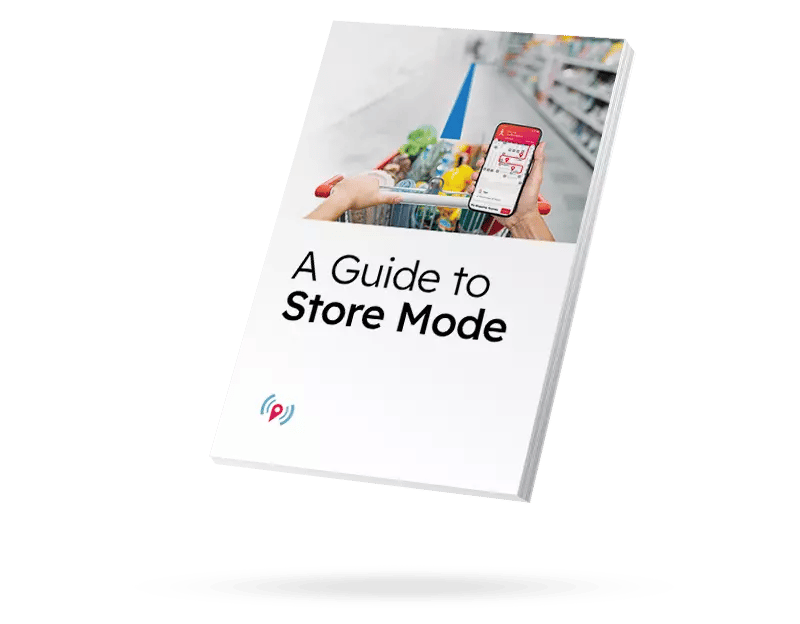Products
Sectors
Resources